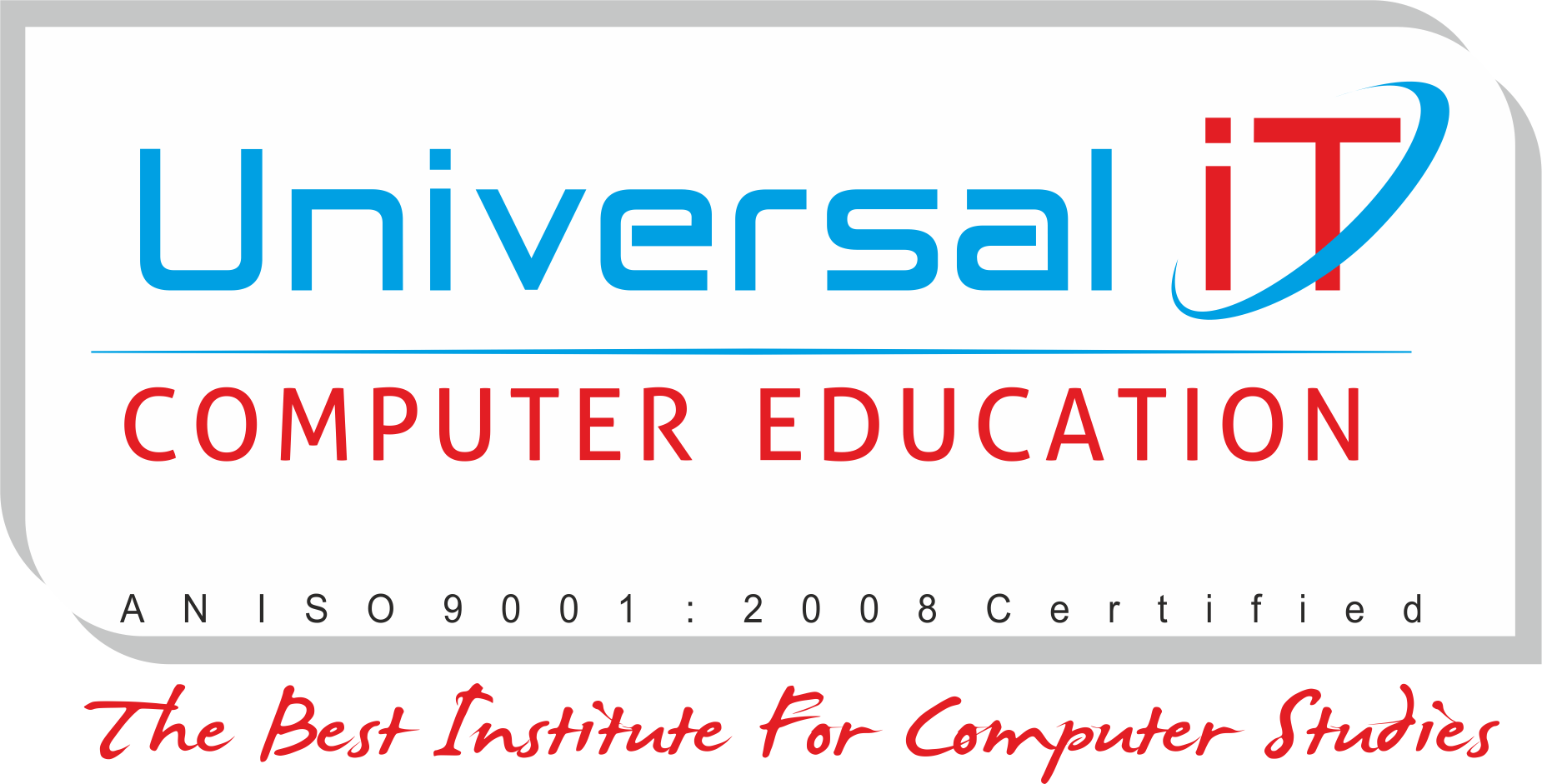MSCIT ERA Questions and Answers
MSCIT ERA Questions and Answers
MSCIT Final Exam Objective Questions in English
MSCIT Final Exam Objective Questions in English | MSCIT Exam Objective Questions in English | MSCIT Objective Questions in English
MSCIT Final Exam Objective Questions in Marathi
MSCIT Final Exam Objective Questions in Marathi | MSCIT Exam Objective Questions in Marathi | MSCIT Objective Questions in Marathi
Advance Tally ERA TAC Questions
Advance Tally ERA TAC Questions
Q.1 A Cost Centre Can Be Grouped Under Another Cost Center
Answer:-True
Q.2 You Will Find A Predefined Cost Category When You Enable The Cost Centre Future In Tally Erp-9
…
Advanced Excel ERA TAC
Advanced Excel ERA TAC
Q.1.Which Of These Will You Use To Separate Data Into Multiple Columns Instantly?
Answer. Flash Fill
Q.2.You Will Get The Some Result If You Use The Fill Handle Or The Flash Fill Feature?
…
Graphic Design Questions and Answers
Graphic Design Questions and Answers
Basic Computer Fundamentals
Basic Computer Fundamentals
Basic Computer Fundamentals Questions and Answers
Q1. Starting or restarting a computer is called _______ the system.
Answer:-Booting
Q2. _____ are used to store data and programs.…