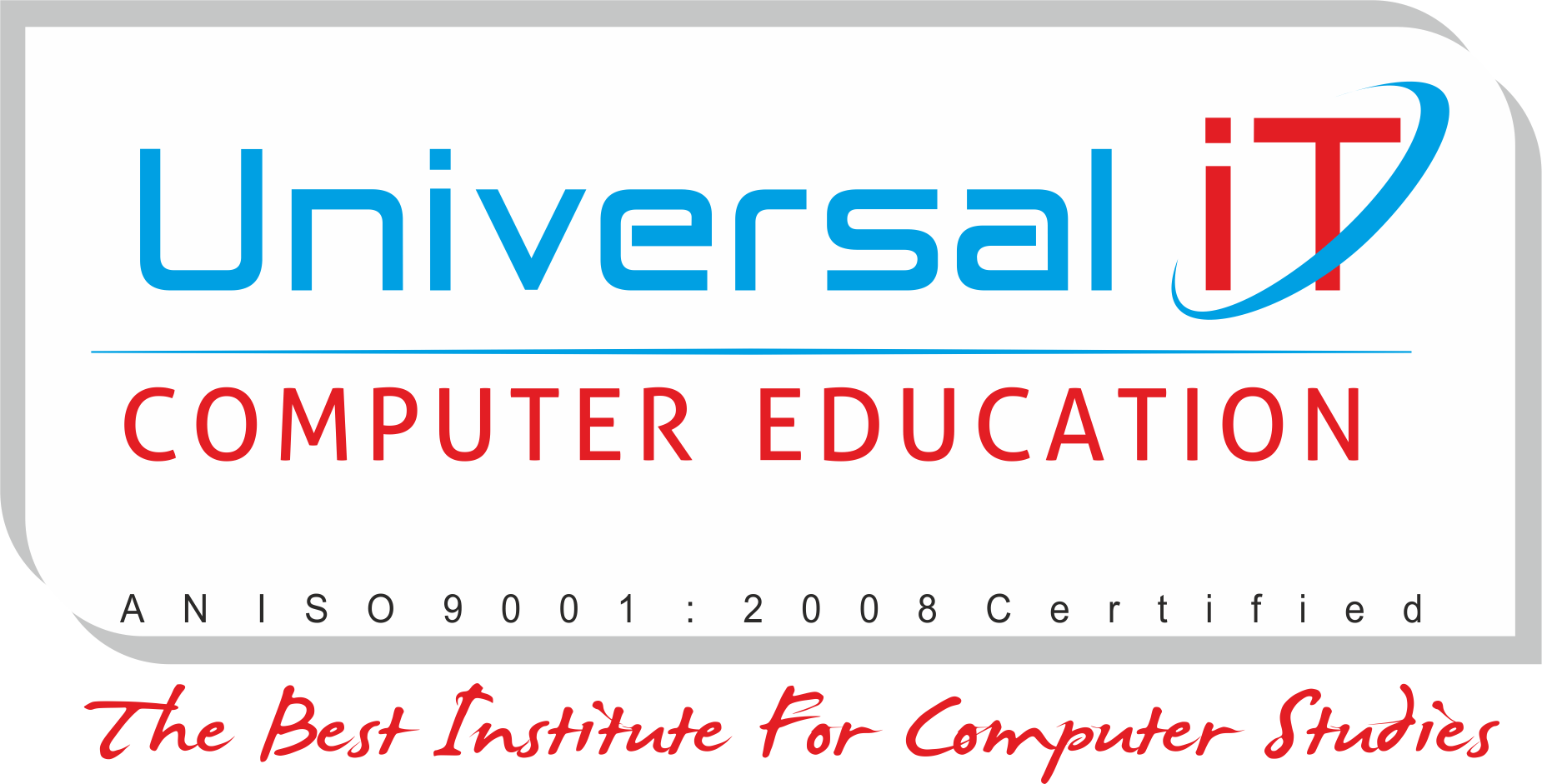Advanced Excel
Introduction
Excel skills are as important as the subject knowledge. Those who know Excel can find a better paying job. An Excel Expert collects, edits, analyses data, creates data bases and reports. The conclusions made by the data expert are helpful for organizations to forecast the business speculations.
Why take Admission?
After completion of the course, you can get a suitable position in any organization as an Accounts Assistant, Finance Analyst, Retail Store Manager and Data Analyst in any organization.
Skills: Apply Custom Data Formats, Use Advanced Fill Options, Apply Advanced Conditional Formatting and Filtering, Use Form Controls, Apply Custom Styles and Templates, Prepare Workbooks for Internationalization, Mathematical Functions, Look up data by using functions, Apply advanced date and time functions, Functions for Manipulating Text, Merge Scenarios, Create Scenarios, Use Area, Scatter & Stock Charts, Create Custom Chart Templates, Manage Workbook Versions, Copy Macros between Workbooks, Protect Workbooks for Sharing
Outputs: Event Expenses, Exam Record, Planner, to do List, Database, Monthly Budget, Agenda, Receipt, Inventory
Detailed Syllabus:
Apply Custom Formats and Layouts
• Apply Custom Data Formats
• Use Advanced Fill Options
• Apply Advanced Conditional Formatting and Filtering
• Apply Custom Styles and Templates
• Use Form Controls
• Prepare Workbooks for Internationalization
• Use Outlines
• Use Custom Views
Create advanced formulas
• Functions
• Apply functions in formulas
• Mathematical Functions
• Financial functions
• Useful Data Functions
• Some Other Useful Functions
• Look up data by using functions
• Apply advanced date and time functions
• Functions for Manipulating Text
• Arrays
Use Scenarios
• Use What-If Analysis Tools
• Create Scenarios · Merge Scenarios
• Create Scenario Summaries
• Use Data Tables
Create Advanced Charts
• Basic Excel Charts
• Use Area, Scatter & Stock Charts
• Use Surface, Radar & Combination Charts
• Create Custom Chart Templates
• Work with Sparkline’s
Pivot tables & charts
• PivotTables
• Use Pivot Charts
Manage and Share Workbooks
• Manage Workbook Versions
• Copy Styles between Workbooks
• Copy Macros between Workbooks · Use Track Changes and Comments
• Merge Workbooks
• Protect Workbooks for Sharing
• Connect To External Data
Evaluation Pattern
Evaluation Pattern of KLiC Courses consists of 4 Sections as per below table:
YCMOU Mark Sheet: Printed Mark Sheet will be issued by YCMOU on successful completion of Section 1, Section 2 and Section 3 and will be delivered to the learner by MKCL.
YCMOU Mark Sheet will be available only for Maharashtra jurisdiction learners
MKCL’s KLiC Certificate will be provided to the learner who will satisfy the below criteria:
1. Learners who have successfully completed above mentioned 3 Sections i.e. Section 1, Section 2 and Section 3
2. Additionally, learner should have completed Section 4 (i.e. Section 4 will comprise of SUPWs i.e. Socially Useful and Productive Work in form of Assignments)
o Learner has to complete and upload minimum 2 out of 5 Assignments