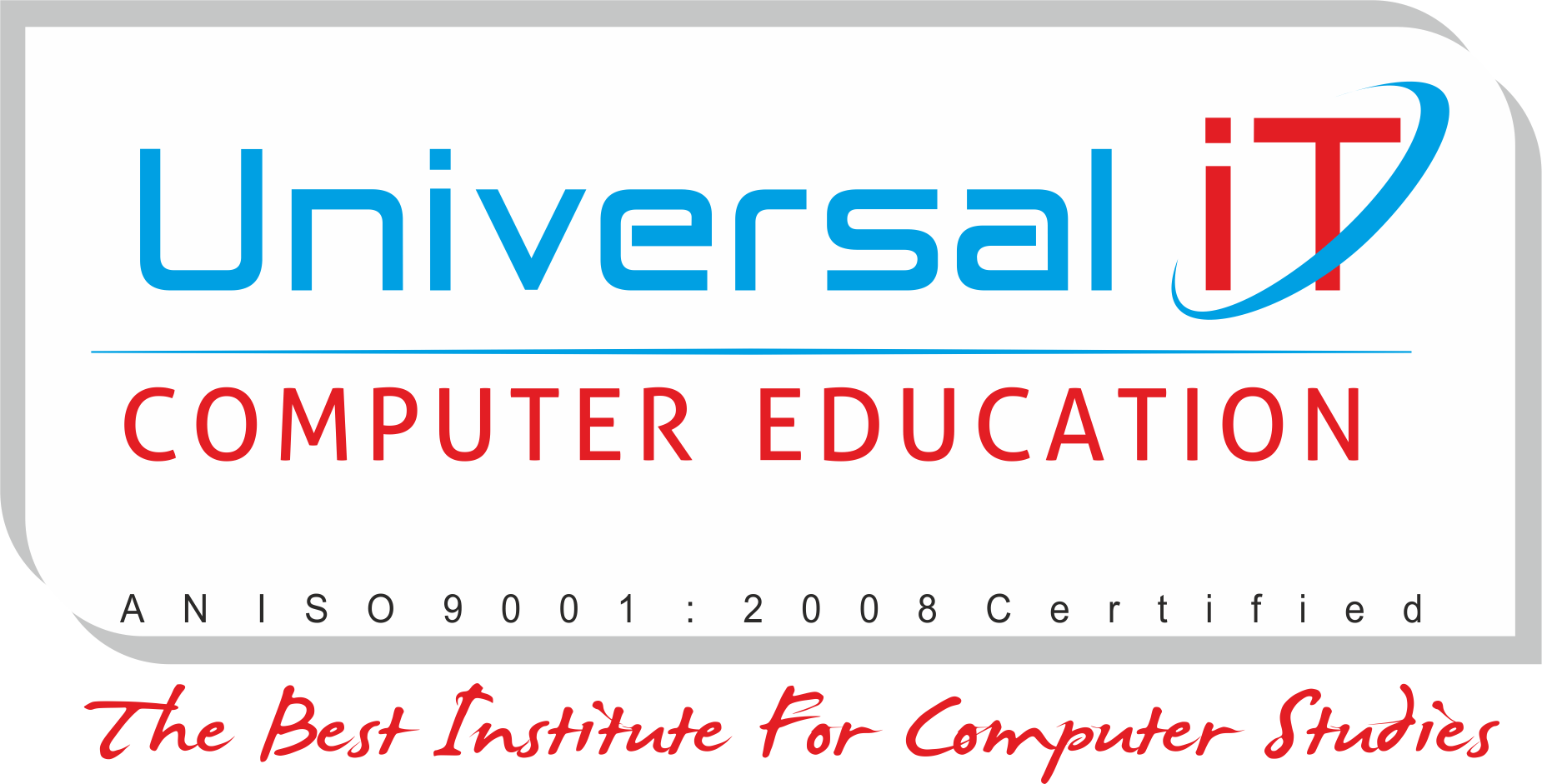Video Editing
Introduction
Video editing is a process of modifying or rearranging the segments of video from one or more video tapes to create a final piece of video. It also includes editing of soundtracks, video and film, Applying colour correction, filters and other enhancements and creating transitions between clips.https://www.udemy.com/topic/video-editing/
Why take Admission?
After completing this course, the student will be able to perform following roles:
Career Opportunities (Industry wise): –
- Television Studio
- Film Studio
- Advertising studio
- Multimedia companies
- eLearning companies
- Web-Designing companies
- Career Paths:
Television & Film Editor
- Video Editor
- Assistant Video Editor
- Film Compositor
- VFX Compositor
Hence, students get various career opportunities.
Certification & Important Dates
Certification:
- KLiC courses are recognised by Yashwantrao Chavan Maharashtra Open University (YCMOU).
- MKCL provides certificate to the KLiC learner after his/her successful course completion.
- Yashwantrao Chavan Maharashtra Open University (YCMOU) provides mark sheet to successfully passed KLiC learners (Jurisdiction: Maharashtra).
Important Dates:
- Batch Commencement: One batch in each calendar month (January to December)
- Date(s) of Application and Fee Payment by Learner: 1st – 30th day of each calendar month
- Date(s) of Learner Confirmation by ALC: 1st – 30th day of each calendar month
- Course Start Date and Date of Issuing Learner Login: Date of admission confirmation
Academic Approach
The course focuses on practical knowledge and application. The aim is to make the learner efficient and to offer him or her rewarding career.
Learning Methodology
- The participants get the Overview of the course, use of tools and their application in real life
- He or She learns about available career opportunities, roles to be performed at the workplace
- Learner gets to know various parts, functions and inter relations of the tool
- At the Beginner Level, the learner knows the Simple Application Development Technology
- Encourage him or her to develop integral skills required to make them job-ready
Syllabus
Skills: Importing and Capturing Footage, Timeline, Sequence and Clip Management, Basic Video Editing, Editing Audio, Mixing and Creating Effects with the Audio Mixer, Creating Transitions, Creating Titles and Graphics, Working with advanced editing techniques, Using Video Effects, Using Color mattes and Backdrops, Enhancing Video, Wrapping Up and Exporting
Outputs: Video Merging, Advertisement creation, video effects, Creating a Short Film
Detailed Syllabus:
KLiC Video Editing
Introduction to Video Editing with Premiere CS4
- Overview of Video Editing
- Uses of Premiere Pro CS4
- Features of Premiere CS4
- Installing Premiere Pro CS4
Introduction to Moviemaking
- Basics of digital video and movie editing
- Comparing camcorder formats
- Understanding video codecs
- Shooting better video
Getting Started with Premiere Pro CS4
- Working with workspace
- Customizing the Workspace in Premiere Pro CS4
- Working with project settings
Importing and Capturing Footage
- Importing files as footage
- Importing stills
- Importing layered Photoshop and Illustrator files
- Dealing with missing media
- Setting up to capture from tape
- Logging Tapes
- Batch-capturing footage
Timeline, Sequence and Clip Management
- Timeline
- Using Multiple Sequences
- Clip Project Management
Basic Video Editing
- Basic Editing Concept and Tools
- Working with Monitor Panels
- Creating Insert and Overlay Edits
- Editing in the Timeline
- Setting In and Out Points in the Timeline Panel
Editing Audio
- What is Audio?
- Timeline Audio Tracks
- Editing Audi
- Recording Audio
- Gaining, Fading and Balancing
- Using Audio Effects and Transitions
Mixing and Creating Effects with the Audio Mixer
- Audio Mixer Overview
- Setting Track Volume & Mixing Tracks
- Panning & Balancing
- Applying effects with Audio Mixer
Creating Transitions
- About Video Transitions (Overview)
- Applying transitions
- Adjusting Transitions
- Customizing Transitions
- Various Transitions Effects
Creating Titles and Graphics
- Using the Titler
- Creating titles from templates
- Modifying a title
- Creating titles from scratch
- Superimposing a title
- Creating a title roll or crawl
Working with advanced editing techniques
- Editing Utilities
- Editing with tool panel tools
- Fine tuning edits using the trim monitor panel
- Editing a Clip Using Clip Commands
Using Video Effects
- Exploring the Video Effects
- Applying a Video Effect
- Using Video Effects with Keyframes
- Superimposing Video Clip Using Keying Video Effect
- Applying effects using Image Matte Keying Effects
- Touring Premiere Pro Video Effects
Using Color mattes and Backdrops
- Mattes, Transparency and Opacity
- Create transparency, solid colors with keys mattes
- Matte other than the alpha channel
- Using more mattes
Creating Motion Effects
- Motion effect controls in Effect Controls Panel
- Working with the Motion Controls
- Using timeline Panel to Preview & add Keyframes
- Editing Motion Paths
- Adding Effects to Motion Paths
- Using a clip with an Alpha Channel
- Creating Traveling Mattes
Enhancing Video
- Understanding video color
- Color Correcting Basics
- Start a Color Correcting Session
- Using the Video Scopes
- Color Enhancement Effects
- Special color and luminance adjustments
- Retouch Using Photoshop and After Effects
Wrapping Up and Exporting
- Preparing to export video
- Exporting to tape
- Exporting to Encore DVD
- Exporting to various formats using Adobe Encoder
- Sharing Your Movies Online
Evaluation Pattern
Evaluation Pattern of KLiC Courses consists of 4 Sections as per below table:
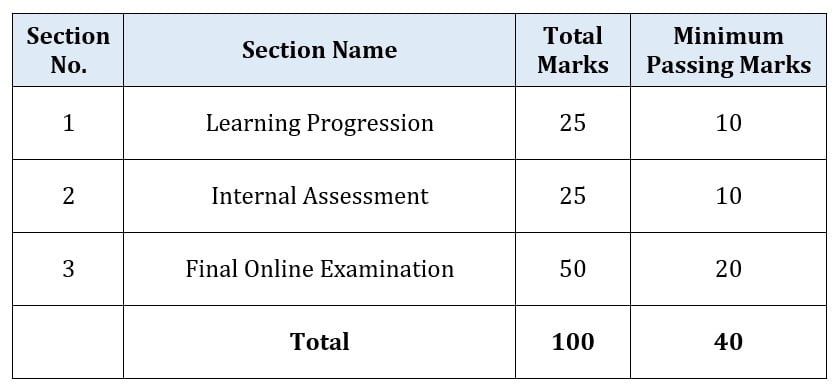
YCMOU Mark Sheet: Printed Mark Sheet will be issued by YCMOU on successful completion of Section 1, Section 2 and Section 3 and will be delivered to the learner by MKCL.
YCMOU Mark Sheet will be available only for Maharashtra jurisdiction learners
MKCL’s KLiC Certificate will be provided to the learner who will satisfy the below criteria:
- Learners who have successfully completed above mentioned 3 Sections i.e. Section 1, Section 2 and Section 3
- Additionally, learner should have completed Section 4 (i.e. Section 4 will comprise of SUPWs i.e. Socially Useful and Productive Work in form of Assignments)
- Learner has to complete and upload minimum 2 out of 5 Assignments