Graphic Design Questions and Answers
Q.1. Photoshop is an Image Editing Software.
A. TRUE
B. FALSE
Q.2. You want to retouch your old photograph. Which of the following software’s you will use for retouching your photograph?
A. Adobe Illustrator
B. Adobe Dreamweaver
C. Adobe Flash
D. Adobe Photoshop
Q.3. Graphics Artist can use Photoshop for __________
A. Renaming Video File
B. Compositing Images
C. Creating Folder For Images
D. Taking Photographs
Q.4. A Graphics Artists wants to compose a set of images for a brochure. He can use photoshop to compose these images.
A. TRUE
B. FALSE
Q.5. GIFF, PNG, JPEG are the formats for
A. Video file
B. audio file
C. Raster image
D. Vector image
Q.6. GIFF, PNG, JPEG are the vector image formats
A. True
B. False
Q.7. Vector images get smoothly printed even if they are scalled at large ammount.
A. True
B. False
Q.8. Raster images get smoothly printed even if they are scalled at large amount.
A. True
B. False
Q.9. Photoshop has following color modes:
A. RGB, MYCK, Photo Color, Colorscale
B. RGB, CMYK, Lab Color, Grayscale
C. Grayscale, MYCK, Image Color, YGB
D. KCYK,BRG,Web Color, infinite
Q.10. CMYK color mode available in Photoshp for printer friendly color swatches
A. True
B. False
Q.11. CMYK stands for
A.Cyan, Magenta, Yellow and Black
B. Cyan, Magenta, Yellow and Karbon
C. Citrus, Mango, Yam and Kiwi
D. Cat, Monkey, Yak and Kangaroo
Q.12. Cyan, Magenta, Yellow and Black (key) most commonly known as CMYK colors
A. True
B. False
Q.13. Pixels are the smallest elements of a bitmap.
A. True
B. False
Q.14. Smallest element of bitmap is
A. Inches
B. centimeter
C. Pixel
D. millimeter
Q.15. Mark is a designing a brochure for a company which will be printed on glossy paper. Which type of resolution he will use for his broucher to add more details in it?
A. Smaller resolution
B. medium resolution
C. Higher resolution
D. none of the above
Q.16. Higher resolution stores more details in graphic
A. True
B. False
Q.17. An image of 8 bits contains 256 colors
A. True
B. False
Q.18. An image of 16 bits contains 16.7 million colors.
A. True
B. False
Q.19. To Undo multiple steps keyboard shortcut is
A. Ctrl+Alt+Z
B. Ctrl+Shift+Z
C. Ctrl+Tab+Z
D. Ctrl+ESC+Z
Q.20. To Undo multiple steps keyboard shortcut is Ctrl+Alt+Z
A. True
B. False
Q.21. When we cut and paste of an image,then
A. The image is pasted in another Document
B. a layer is created automatically and the image is pasted on the New layer
C. Image gets inverted automatically
D. A layer is created automatically
Q.22. When we cut and paste part of an image, a layer is created automatically and the image is pasted on the new layer
A. True
B. False
Q.23. Photoshop CS4 is not a text oriented application, hence you cannot add text to your document.
A. True
B. False
Q.24. You can modify the text by changing the font size, font family, its color, style and alignments.
A. True
B. False
Q.25. To get photos from a camera choose_______>Get Photos from Camera
A. File
B. Object
C. Effect
D. Select
E. Window
Q.26. The shortcut for using the Brush tool is pressing ______ on the keyboard
1. G
2. B
3. A
4. V
5. C
Q.27. _______ displays the information of the colors and brightness levels of the active image.
A. Histogram
B. Image Preview
C. Zoom Level
D. Tool bar
Q.28. The shortcut for launching bridge is ______
A. Alt+Ctrl+O
B. Alt+Ctrl+O
C. Alt+Shift+O
D. Shift+Ctrl+O
Q.29. _______ is the radius of the curve while using the Rounded Rectangle tool.
A. Linear Corner
B. Corner Radius
C. Turn Radius
D. Bend Radius
Q.30. To exit from Bridge clicke on the _____ button in the Bridge window.
A. Exit
B. close
C. Open
D. save
Q. 31. To create an art board within an art board press _____ key on your keyboard and drag the cursor.
A. Ctrl
B. Alt
C. Shift
D. Enter
Q.32. Grayscale consists of maximum _____ color of gray.
A. 1
B. 4
C. 255
D. 256
Q.33. The shortcut for opening keyboard shortcut dialog box is ____
A. Shift+Z+Alt+K
B. Shift+Ctrl+Alt+K
C. Page Up+Ctrl+Alt+K
D. Shift+Ctrl+Alt+C
Q.34. What is the long form of JPEG?
A. Joint Photographic Experts Group
B. Jont Portable Expert Gourp
C. Joint photo expert group
Q.35. _____ means a bitmap image.
A. BMP
B. BIT
C. BMAP
Q.36. The ______ option is the registration location which determines the horizontal and vertical co-ordinates of the object.
A. Flash Registration
B. Flash Place
C. Flash Import
Q.37. Which option displays the numbers of the slices when you are creating slices?
A. Show slice numbers
B. Slice selection
C. Slice
Q.38. _______ stops the action after every step before performing the next step.
A. Step by step
B. pause for seconds
C. Accelerated
Q.39 The playback option in Illustrator is used for : ______
A. Decreasing or increasing the speed of the action
B. Recording the action again
C. Repeating the action
Q.40. The ____ option creates an even spacing between multiple characters in a line of text, widening it out, or tightening it up.
A. Tracking
B. Kerning
C. Leading
Q.41. The Restrictive (Web) option creates a _____ color standard table for Windows.
A. 216
B. 24
C. 256
Q. 42. ______ show you the list of the linked images or files in your document.
A. Links Panel
B. Place Panel
C. Attach Panel
Q.43. The _______ options breaks the link between the symbol and the symbol instrance, thus converting the instance into a vector artwork which can be modified if needed.
A. Break Link to Symbol
B. Ungroup symbol
C. Break symbol
Q.44. The _____ option changes the path pattern when you click on the pattern that is available
A. 2pt Oval
B. 3pt Oval
C. 1 pt Oval
Q. 45. In the _______ choose option which will directly will directly apply setting or set defaults.
A. Default Image Settings
B. Camera Raw cache
C. Preferences
Q.46. A _______ is a group of document specific values that is used to set basic print options.
A. Print Preset
B. PPD
C. Priner
Q.47. The ____ contains the preset symbols.
A. Symbol Libraries
B. Symbol Instances
C. Symbol Bank
Q. 48. ________ effect helps you to change the outer shape of an object.
A. Convert to Shape
B. Reshape
C. Change shape
Q. 49. InDesing requires ______ free space for installation.
A. 1.8 GB
B. 1.5 GHz
C. 16-bit
D. 512 MB
Q. 50. Use this combination of keys to make them ruler visible and invisible.
A. Ctrl+R
B. Ctrl+V
C. Ctrl+I
D. Ctrl+C
Q. 51. This is the industry-standard term for quality check on the document.
A. Prefight
B. Booklet
C. Spreads
D. Finishing
Q. 52. Use this command to insert graphic in a table cell.
A. Palce
B. Insert
C. Create
D. Add
Q. 53. If any unwanted formatting remains in the text, choose this option to remove it.
A. Clear overrides
B. Remove
C. Undo
D. Clear
Q. 54. To apply a gradient to the text that results in outlines.
A. Convert text to outline
B. Fill text
C. Stork text
D. Create Gradient
Q. 55. You can convert any path into a predefined shape using this facility.
A. Pathfinder
B. Convert anchor points
C. Change shapes
D. Pen tool
Q. 56. To make text appear like it is carved out of stone use this option from effects.
A. Chisel Hard
B. Outer Glow
C. Emboss
D. Shadow
Q. 57. To draw the shape from the center, hold down this key.
A. Alt
B. Shift
C. Ctrl
D. Caps
Q. 58. If the frames overlap each other, you see this where the frames overlap.
A. Transparent hole
B. Black hole
C. Edges of Shapes
D. Nothing
Q. 59. You can edit the graphic in the source file using _____
A. Edit Original button
B. Edit with
C. Edit this
D. Edit graphic
Q. 60. Master elements appear with ______ in the pages panel.
A. Dotted lines
B. bold letters
C. Shaded black
D. no color
Q. 61. To generate a new document from a template InDesing opens
A. Adobe Photoshop
B. Adobe Bridge
C. Adobe Illustrator
D. Adobe InDesing
Q.62. To drag guides into the desired position use.
A. Margine
B. Ruler
C. Tabs
D. Objects
Q. 63. If the tools palette does not appear when you open an Adobe InDesign document click ___
A. Window>Attributes
B. Window>Tools
C. Window>Effects
D. Window>Layers
Q.64. Specify wheter the toolbar appears as a single column, double column, or single row _____
A. Tool Tips
B. Floating Tools Panel
C. Enable Floating Document window Docking
D. Open Document as Tabs
Q. 65. This sends enough image data to print the graphic at the best possible resolution for the printer.
A. Proxy
B. Optimized subsampling
C. All
D. None
Q. 66. eBook file has the extention _____
A. .xtml
B. .epub
C. .ebook
D. .pub
Q. 67. This is a graduated blend between two or more colors or between two tints of the same color.
A. A color shed
B. A gradient
C. A tint
D. A Linear
Q. 68. This icon on the Swatches panel indicates whether a gradient is radial or linear.
A. Colors
B. Gradients
C. Tints
D. None
Q. 69. Choose this to add designs to bullets.
A. Bullet Number
B. Bullet Character
C. Bullet Dots
D. Bullet Squares
Q. 70. Use this options to get control over the graphic fitting in a frame the way you want.
A. Graphic Edit
B. Frame fitting
C. Frame Edit
D. Graphic Fitting
Q. 71. Text leading distance is measured in this unit _____
A. Numbers
B. Points
C. Meter
D. Pixel
Q. 72. This option marks the selected page as the beginning of a new section.
A. Start page numbering
B. Start Section
C. Begin Section
D. New Section
Q. 73. This tool give you the facility to add text next to the inner or outer edge of a given path.
A. Type tool
B. Type on a path
C. Text Wrap
D. Text frame
Q. 74. To automatically correct capitalization error select this option.
A. Enable Autocorrect
B. Autocorrect Capitalization Errors
C. Add to Autocorrect List
D. Misspelled Word
Q. 75. Clicking this option adds a zigzag redline below misspelled text as soon it is entered.
A. Check spelling
B. Dynamic spelling
C. Add
D. Misspelled Word
Q. 76. Select Enable Attached Script to allow JavaScript actions to be attached to features in InDesign.
A. Apply To Content
B. Adjust Scaling Percentage
C. Scripting
D. Reset All Warning Dialogs
Q. 77. This style attributes are not part of the table style.
A. Column
B. Row
C. Cell
D. Table
Q.78. When you change kerning use a _______ to add space.
A. Plus sign
B. negative number
C. Positive number
D. minus sign
Q. 79. In pages panel a page above the A-Master is called _____
A. B-Master
B. Actual Page
C. None
D. Master Page
Q. 80. To zoom in quickly, click the zoom tool by holding down.
A. Ctrl+Enter
B. Ctrl+Shift
C. Ctrl+Alt
D. Ctrl+Spacebar
Q. 81. Using which button is an easy way to apply any style in your InDesign document.
A. Style button
B. jusify button
C. Font
D. Quick Apply
Q. 82. Select this option to set a minimum row height in a table.
A. Row height
B. Minimum height
C. Exactly
D. At Least
Q. 83. The spacing between two column is known is ______
A. Tab
B. Spacing
C. Indent
D. Gutter
Q. 84. Spell checking facility is available in this menu ____
A. File
B. Font
C. Tool
D. Edit
Q. 85. When any text on a page touches the edge of the page, extending beyond the trim edge, with no margin it is said to ____.
A. Bleed
B. Slug
C. Page Margin
Q. 86. From which preference would you use to specify how InDesign handles hyphenation and spelling dictionaries?
A. Dictionary
B. Units and Increments
C. Spelling
Q. 87. Exporting to the jpeg file choose this option if the file will be displayed onscreen only.
A. Low
B. High
C. Medium
Q. 88. To search for special characters, such as a tab, you can use.
A. Met characters
B. search
C. Change
Q. 89. To manually insert a hyphen which tool is appropriate to use?
A. Type tool
B. Text Tool
C. Selection Tool
Q. 90. If you select a range of text to which multiple styles are applied, the styles panel displays the same of style as ____
A. Mixed
B. no style
C. All styles
Q. 91. This option drawn a vector image as a gray box.
A. Fast display
B. High quality display
C. Typical display
Q. 92. The shortcut to open the links panel is ____
A. Shift+ctrl+D
B. Shift+Alt+D
C. Shift+ctrl
Q. 93. Add to box showing user dictionary option is useful in _____
A. Adding new words to dictionary
B. adding misspelled word in disctionary
C. Adding autocorrect user dictionary

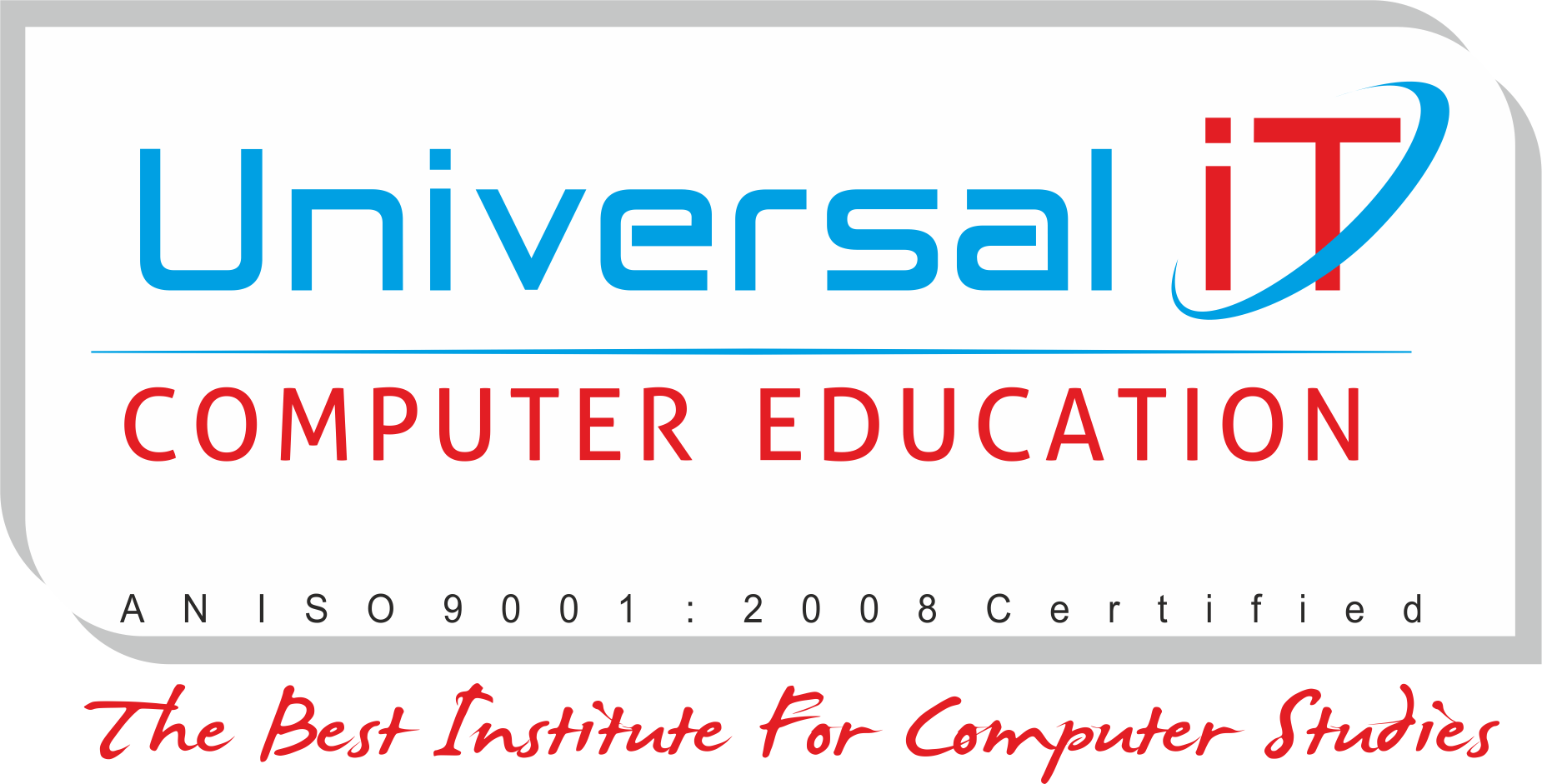
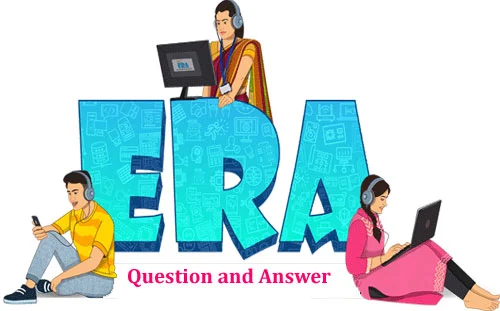
Comments are closed, but trackbacks and pingbacks are open.