Data Management with Advanced MS Excel
Data Management with Advanced MS Excel
Advanced Excel skills are as important as the subject knowledge. Those who know Excel can find a better paying job. An Excel Expert collects, edits, analyses data, creates data bases and reports. The conclusions made by the data expert are helpful for organizations to forecast the business speculations
Why take Admission?
After completion of the course, you can get a suitable position in any organization as an Accounts Assistant, Finance Analyst, Retail Store Manager and Data Analyst in any organization.
Academic Approach
The course focuses on practical knowledge and application. The aim is to make the learner efficient and to offer him or her rewarding career.
Learning Methodology
- The participants get the Overview of the course, use of tools and their application in real life
- He or She learns about available career opportunities, roles to be performed at the workplace
- Learner gets to know various parts, functions and inter relations of the tool
- At the Beginner Level, the learner knows the Simple Application Development Technology
- Encourage him or her to develop integral skills required to make them job-ready
Register Online
Online Registration: Learner needs to visit www.mkcl.org/join and make an online payment for admission confirmation. Kindly refer online admission process guidelines for more details.
Register at Center: Learner can contact preferable MKCL’s Authorised learning center Universal IT Computer Education and coordinate with them for registration process
Syllabus
- Apply custom formats and layouts
- Create advanced formulas
- Use of Scenario
- Pivot tables and charts
- Manage and share workbooks
- Introduction to Data Management
- How do professionals organize their data?
- Meta Data and Big Data
- Freelance Data Entry Jobs
- Introduction to Typing
- Keyboarding
- Ergonomic Typing
- Using different types of keys and symbols in typing
- Google Docs – Voice Typing
- Lipikaar App
- Text Formulas
- Text Manipulation Functions
- Apply Custom Data Formats
- Use Advanced Fill Options
- Apply Advanced Conditional Formatting and Filtering
- Apply Custom Styles and Templates
- Use Form Controls
- Prepare Workbooks for Internationalization
- Use Outlines
- Use Custom Views
- Basic Excel Charts
- Use Area, Scatter & Stock Charts
- Use Surface, Radar & Combination Charts
- Create Custom Chart Templates
- Work with Sparkline’s
- Pivot Tables
- Use Pivot Charts
- Create Dashboard using Pivot Table
- Using Power Query
- Use of Macros
- Using Data Tables
- Create Dashboard using Pivot Table
- Using Power Query
- Use What-If Analysis Tools
- Create Scenarios
- Merge Scenarios
- Create Scenario Summaries
- Use Data Tables
- Manage Workbook Versions
- Copy Styles between Workbooks
- Copy Macros between Workbooks
- Use Track Changes and Comments
- Merge Workbooks
- Protect Workbooks for Sharing
- Connect To External Data
- File Conversion from PDF to Word
- Functions
- Apply functions in formulas
- Mathematical Functions
- Financial functions
- Useful Data Functions
- Some Other Useful Functions
- Look up data by using functions
- Apply advanced date and time functions
- Functions for Manipulating Text
- Arrays
- Excel Shortcuts
- Mail Merge in MS Word
- Compare Docs using MS Word
- What is a DBMS and its purpose?
- Types of DBMS
- Examples of DBMS – MySQL, Oracle, etc.
Certification
KLiC courses are recognised by Yashwantrao Chavan Maharashtra Open University (YCMOU).
MKCL provides certificate to the KLiC learner after his/her successful course completion.
Yashwantrao Chavan Maharashtra Open University (YCMOU) provides mark sheet to successfully passed KLiC learners (Jurisdiction: Maharashtra).

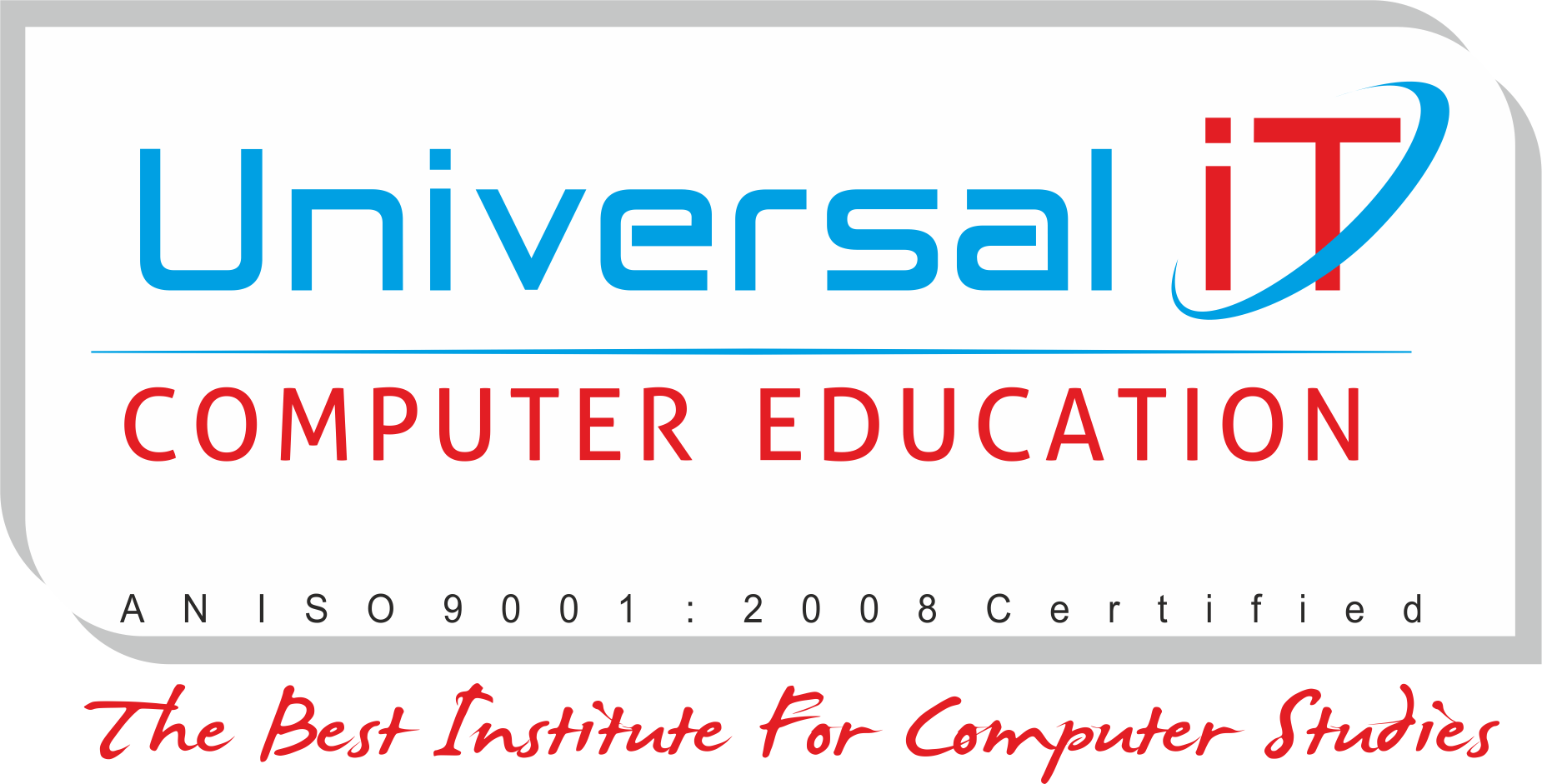
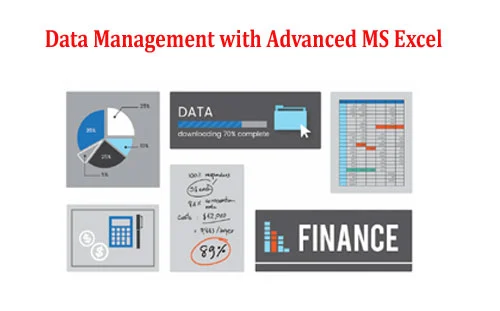
Comments are closed, but trackbacks and pingbacks are open.