Advanced Tally Prime with GST Questions Answer | KLIC Advanced Tally Prime with GST Questions Answer
Advanced Tally Prime with GST Questions Answer
Advanced Tally Prime with GST Questions Answer
KLIC Advanced Tally Prime with GST Questions Answer
Tally Prime with GST Questions Answer
Q.1Which financial statement presents a summary of a company’s revenues and expenses over a specific period of time?
Balance sheet
Income statement
Statement of cash flows
Statement of retained earnings
Q. 2 Which of the following is an example of a current liability?
Accounts receivable
Long-term debt
Prepaid expenses
Accounts payable
Q.3 Which of the following financial statements reports a company’s financial position at a specific point in time?
Income statement
Statement of cash flows
Balance sheet
Statement of retained earnings
Q. 4 A Sales or purchase invoice can be recorded under _________.
Item Invoice Mode
Single Entry Mode
Double Entry Mode
Single Double Entry Mode
Q. 5 Use _________ shortcut key to access change mode option under Sales & Purchase Invoice in Tally
ALT+H Change Mode
CLT + H change Mode
ALT + B – Change Mode
CLT+B – Change Mode
Q. 6 In Tally Prime, which voucher type is used to record purchase returns?
Credit Note Voucher
Rejection in Voucher
Rejection Out Voucher
Debit Note Voucher
Q. 7 When recording a purchase transaction in Tally Prime, which of the following accounts is debited?
Sales Account
Purchase Accounts
Cash Account
Bank Account
Q. 8 When recording a sales transaction in Tally Prime, which of the following details is typically NOT required?
Debtor Ledger Name
Mode of Payment
Service / Item details
Invoice Number
Q. 9 Which of the following contains all the sales vouchers recorded in tally for a period?
Day Book
Trial Balance
Sales Register
Journal Register
Q.10 Enable Tally Audit feature does not appear, reason could be ________
Not activated in F12 Configuration
Not Activated at F11 Company Feature
Control User Access to Company data is set as No
Tally Audit Feature Can be activated under Account Books
Q. 11 Which of the options will help to set up the company’s PAN?
F12 Configuration
CTL+I – More details
ALT+I More details
Mark Modified voucher
Q. 12 Accounting adjustment transactions can be recorded using __________ in Tally.
Journal Voucher
Payment Voucher
Receipt Voucher
Contra Voucher
Q. 13 Outstanding balance from debtor ledgers are settled using ________ voucher in Tally.
Journal Voucher
Payment Voucher
Receipt Voucher
Contra Voucher
Q. 14 Identify the transaction type?
Payment Voucher
Receipt Voucher
Contra Voucher
Journal Voucher
Q. 15 Amount deposited to ________.
Cash Account ok
Bank Account
Capital Account
Bank Overdraft Account
Q. 16 What is the shortcut key to zoom print preview of invoice?
ALT+Z – Zoom ok
ALT+X – Zoom
CTL+Z – Zoom
CTL+X – Zoom
Q. 17 Displayed trial balance is in detailed format, what is shortcut key to view detailed format?
ALT+F1- Detailed
ALT+F2- Detailed
ALT+F4- Detailed
ALT+F5- Detailed ok
Q. 18 In Tally, which voucher type is used to record transfers between different bank accounts or cash transactions?
Journal Voucher
Payment Voucher
Receipt Voucher
Contra Voucher ok
Q. 19 What is a Cost Centre in Tally Prime?
A financial report generated by Tally Prime
A ledger to record expenses
A unit within an organization responsible for cost control ok
A grouping of ledgers for reporting purposes
Q. 20 A cost centre is nothing but a separate _________ within business to which cost can be allocated.
Branch
Location
Department ok
Segment
Q. 21________ are useful for organizations that require allocation of revenue and non-revenue items to parallel sets of cost centre.
Cost Allocation
Cost Category ok
Cost Centre
Sub Cost Centre
Q. 22 How to activate the cost centre feature in Tally Prime?
F12 Configuration
F11 Company Feature ok
Alt+F3 Company Alteration
F10 Another Feature
Q. 23 Default Cost Category available in Tally data name as __________
General Cost Category
Default Cost Category
Prime Cost Category
Primary Cost Category ok
Q. 24 Which of the following is not an example of cost center within an organization?
Legal Department
Accounts Department
Marketing Department
Branches ok
Q. 25 Which of the options will help to activate cost center for the given ledger?
F10 Other Master
F12 Configuration Page
CTL+I More Details ok
Type of Ledger Option
Q. 26 Ledger master displayed will be listed under __________.
Profit & Loss Statement ok
Balance Sheet
Cash Flow Statement
Stock Summary
Q. 27 How to activate subgrouping of a cost centre?
Click on More details option
Press F10 Other Master
Press F12 Configuration Page ok
Cost centre grouping cannot be defined
Q. 28 Which of the options will allow us to create multiple cost categories in Tally?
Enabling Cost Centre Feature ok
Mark Modified Vouchers
Enable Interest Calculation
Enable Browser Access
Q. 29 User can update company’s PAN and CIN detail by ___________.
Enabling GST Feature
Enabling Excise Tax
Enabling Service Tax
Accessing CLT+I More details option ok
Q. 30 In Tally Prime, can you allocate revenue transactions to Cost Centres?
Yes, only for specific voucher types
No, Cost Centres are used for tracking expenses only
Yes, Tally Prime allows revenue allocation to Cost Centres ok
No, revenue transactions are not linked to Cost Centres
Q. 31 Purchase voucher should be recorded under __________ to allocate the cost amount using cost centre in Tally.
Item Invoice Mode
Account Invoice Mode
Voucher Mode ok
Any of above
Q. 32 What is the Cost Category in Tally Prime?
A classification of ledgers based on their cost
A grouping of cost centres for reporting purposes ok
A unit within an organization responsible for cost control
A type of voucher used to record expenses
Q. 33 How to change a purchase voucher mode in Tally?
Change Mode in F12 Configuration
Press ALT+H to change Mode
Press F10 to Change Mode
Press CTL+H to change Mode ok
Q. 34 Identify incorrect pair of voucher keys?
F9 – Purchase Voucher
F8 – Sales Voucher
F10- Another Voucher
F1- Journal ok
Q. 35 How to activate cost category from displayed page?
Click on Show More ok
Select Cost Centre then activate cost category
Select Group to activate cost category
Cost category cannot be activated from this page
Q. 36 An Inventory Sales transaction should be recorded under _________ in Tally
Item Invoice Mode ok
Account Invoice Mode
Voucher Mode
Voucher Item Format
Q. 37 Which of the key should be used to change voucher date under sale voucher?
F2 Change Date ok
Alt F 2 Change Date
CTL F2 Change Date
F3 Change Date
Q. 38 Which Tally Prime feature allows you to set up predefined Cost Centre allocations for recurring transactions?
Budgets
Memorandum Vouchers
Reversing Journals
Cost Centre Classes ok
Q. 39 Which Tally Prime report provides a detailed view of expenses allocated to different Cost Centres?
Day Book
Cost Centre Break-up ok
Stock Summary
Group Summary
Q. 40 Cost centre reports can be displayed under __________.
Accounts books
Statement of Accounts ok
Exception Report
Trial Balance
Q. 41 Which Tally Prime report provides a detailed view of expenses allocated to different Cost Categories?
Day Book
Cost Category Break-up ok
Stock Summary
Group Summary
Q. 42 Such configuration page can be access using _______ key from sales voucher
F10 Configuration
F11 Configuration
F12 Configuration ok
F9 Configuration
Q. 43 What is a reversing journal in Tally?
A journal entry used to reverse incorrect transactions ok
A type of voucher used to record sales transactions
A report showing inventory levels for different products
A ledger used to track expenses
Q. 44 Reversing Journal is a\an ______________
Accounting Voucher
Inventory Voucher
Non-Accounting Voucher ok
Optional Voucher
Q. 45 Which Tally feature allows you to schedule a reversing journal entry for automatic reversal on a specific date?
Memorandum Vouchers
Reversing Journals ok
Budgets
Cost Centre Classes
Q. 46 ___________ is a management tool that enables projecting accounts and inventory related information
Budget & Control
Scenario Management ok
Exception Report
Financial Report
Q. 47 What is scenario management in Tally?
A feature used to manage inventory levels
A tool for generating financial reports based on certain assumption
A function for creating different sets of transactions for analysis ok
A module for tracking sales transactions
Q. 48 What is the primary purpose of using scenarios in Tally?
To record financial transactions accurately
To automate inventory management
To create different business projections for analysis
To manage employee salaries
Q. 49 How many scenarios can you create in Tally?
Only one scenario at a time
Multiple scenarios, but limited by the software version
Unlimited scenarios
No scenarios, it’s a legacy feature
Q. 50 Which of the keys should be used to access scenario report from balance sheet in Tally?
Press ALT+C
Press ALT+A
Press ALT+N
Press F12 Configuration
Q. 51 To create a scenario three different vouchers can be included name as reversing journal, memorandum voucher, and ________
Cancelled Voucher
Deleted Voucher
Journal Voucher
Optional Voucher
Q. 52 By default, Tally Prime considers all Cost Centres under an internal category called as ______.
General Cost Category
Primary Cost Category ok
Main Cost Category
Default Cost Category
Q. 53 When you need to know the impact of your non-accounting transactions on your financials, you can use___________ in Tally Prime.
Cost Centre Feature
Budget & Control Feature
Interest Calculation
Scenarios Feature ok
Q. 54 Accounting Feature in Company’s F11 feature does not include _________.
Cost Centre Feature
Bill Wise Feature
Interest Calculation
Payroll Feature ok
Q. 55 ______ refers to the business activity of accepting and safeguarding money owned by individuals and entities.
Banking ok
Lending
Depositing
Investing
Q. 56 Cash denomination needs to be entered while submitting cheque deposit slip.
Deposit Slips ok
Cheque Book
Cheque Register
Demand Draft
Q. 57 Under banking mode of transaction, ATM stand for ________.
Automatic Teller Machine
Automated Teller Machine ok
Any Time Money
All Time Money
Q. 58 _______ is a written instruction to financial institution to pay specified sum of money from drawer accounts to payee’s account.
Cheque ok
Bill of Exchange
ECS
E-Fund Transfer
Q. 59 NEFT, RTGS, and IMPS mode of payment falls under __________ mode of transaction
Electronic Cheque DD
ECS
E-Fund Transfer
Cheque
Q. 60 Ideally cash deposit to bank account should be recorded under _________ voucher.
Contra
Journal
Purchase
Q. 61 To toggle between cash and cheque deposit slip you should press ______ under deposit slip report in Tally.
F8
F6
F9
F5
Q. 62 What action should businesses take if discrepancies are found during bank reconciliation?
Ignore the discrepancies as they are likely errors in the bank statement
Adjust the Tally records to match the bank statement
Report the discrepancies to the bank and wait for resolution
Carry forward the discrepancies to the next reconciliation period
Q. 63 Cheque Printing Feature should be activated from _________.
F11 Company Feature
F12 Configuration Page
F10 Banking Feature
Bank Ledger Creation Alteration Page ok
Q. 64 Payment made to _________.
Food Castle Restaurant Pvt Ltd
General Technology Pvt Ltd ok
Food Castel Pvt Ltd
General Restaurant Pvt Ltd
Q. 65 Which of the options allows import bank statement to verify transaction with bank statement?
Set/Alter range for cheque books
Enable Cheque Printing
Enable Auto Reconciliation ok
Enable E-Payment
Q. 66 Steps involved in E-Payment process in Tally is/are__________.
Non-Transaction Entry
Non-Payment Generation
Reconciliation ok
Non-Receipt Transaction
Q. 67 If transactions recorded with bank details then it will be listed under ________
Transaction with Incomplete Bank Details ok
Ready for Sending to Bank
Transaction sent to Bank
Transaction with mismatch in Bank details
Q. 68 Interest Feature is a/an ____________ feature in Tally.
Accounting ok
Inventory
Statutory Feature
Another Feature
Q. 69 ___________ accounts for the accumulation of interest over time, leading to interest earning interest.
Simple Interest
Compound Interest ok
Simple Compound Interest
Composite Interest Method
Q. 70 To set interest applicability as after due date of invoice, interest applicability to be set as ________.
Always
Past Due Date ok
Effective date of transaction
Due date of applicability
Sales
Q. 71 In case of interest expenses, interest voucher class set to be under __________.
Debit Note
Credit Note ok
Journal
Memorandums
Q. 72 Under Simple Interest formula “P” stand for _________.
Interest Value
Period for Interest Calculation ok
Principal Value for Interest Calculation
Rate of Interest
Q. 73 Interest ledger on assets balance should be grouped under ________.
Indirect Expenses ok
Indirect Income
Current Assets
Current Liabilities
Q. 74 Interest accrued on fixed deposit should be reported under _________.
Dr Side of P&L Statement
Cr Side of P&L Statement
Assets Side of Balance Sheet
Liability Side of Balance Sheet ok
Q. 75 How does Tally determine the interest rate used for calculations?
It uses a fixed interest rate specified in the party ledger master
It retrieves interest rates from the internet
It calculates interest based on the current market rates
It allows users to input custom interest rates for each transaction ok
Q. 76 In Tally, what is the purpose of using the interest feature?
To track expenses and revenues
To generate tax reports
To calculate interest on outstanding amounts or overdue payments ok
To reconcile bank transactions
Q. 77 How to access interest calculation report in Tally Prime?
Display >> Account Books >> Interest Calculation
Display >> Statement of Accounts>>Interest Calculation ok
Display >> Exception Report >> Interest Calculation
Gateway of Tally >> Interest Calculation Report
Q. 78 What does the term “Interest Ledger” refer to in Tally?
A ledger used to track interest income and expenses
A ledger used to reconcile bank transactions
A ledger used to record inventory transactions
A ledger used to manage employee salaries
Q. 79 ODBC stand for ___________.
Open Database Connection
Open Database Connectivity
Open Databank Connection
Open Databank Connectivity
Q. 80 ODBC allows applications to access multiple database system using SQL which stand for________.
Standard Query Language
Structured Query Language
Sample Query Language
Standard Question Language
Q. 81 How can users troubleshoot synchronization issues in Tally Prime?
Press F1 – Help and Select Troubleshooting
Press F2 – Help & Select Troubleshooting
Press F1 – Help >> Setting >> Troubleshooting
Press F1 – Help – Event Log >> Repair
Q. 82 Which of the following is a prerequisite for Data Synchronization in Tally Prime?
Administrator permission
Active Tally Vault subscription
Connection to the Tally.NET server
Digital Signature Certificate (DSC)
Q. 83 How do initiate data synchronization from the client rule?
Gateway of Tally >> Click on Data >> Select Synchronize
Gateway of Tally >> Data Synch >> Client Rule >> Select Synchronization
Gateway of Tally >> Click on Exchange >> Select Synchronize
Q. 84 To start calculating interest on loans given or taken or on delayed payments you need to first enable the Interest Calculation feature in Tally Prime at _________.
Company Creation Page
Company Alteration Page
Company F11 Feature
Company F12 Configuration Page
Q. 85 The grace period will be allowed to party ledger if ___________ is configured.
Simple Interest Parameter
Advance Interest Parameter
Compound Interest Parameter
Complex Interest Parameter
Q. 86 What is the primary objective of payroll in an organization?
To calculate the financial performance of the organization
To manage the distribution of employee compensation
To track inventory and stock levels
To manage customer invoices
Q. 87 Payroll refers to the process of managing the financial record of employee’s ________.
Salaries
Deductions
Net Pay
Income Tax Filing
Q. 88 PAN details of employee can be updated under __________ while creating employee master in Tally.
General Information
Statutory Details
Passport & Visa Details
Contract Details
Q. 89 In context to statutory detail information under employee master creation page, UAN stand for _______.
University Account Number
Universal Account Number
Union Account Number
Unique Account Number
Q. 90 In Tally Prime, how do you assign salary components to employees?
By creating a Pay Head
By setting up a Salary Structure
By creating a Cost Centre
By creating a Voucher
Q. 91 Which of the following is a common payroll deduction?
Basic Salary
House Rent Allowance
Professional Tax
Bonus
Q. 92 What is the term used to describe the total earnings of an employee before any deductions?
Net salary
Gross salary
Taxable income
Base pay
Q. 93 Under Payroll Statutory option NPS stand for _______.
National Pension Scheme
National Patent Scheme
Nation Prudent Scheme
National Private Scheme
Q. 94 Which of the attendance type should be select for attendance “Paid Leave”?
Attendance / Leave with Pay
Leave without Pay
Production
User defined Calendar Type
Q. 95 Which of the following payroll terms refers to the final amount an employee receives after all deductions are made?
Gross Salary
Net Salary
Basic Pay
Deductions
Q. 96 Payroll Statutory Feature can be setup at __________ in Tally Data.
Company’s Creation Page
Company’s F11 Feature Page
Company’s Alteration Page
Company’s F12 Configuration Page
Q. 97 Which of the detail should be entered under employee master to avoid higher Income Tax deduction?
AADHAR NO
PAN
Tax Regime
UAN detail
Q. 98 Which of the attendance type is considered as “Present”?
Sick Leave
Paid Leave
Optional Leave
Absent
Q. 99 Salary Payable, PF Payable, ESI Payable all such pay head ledger should be grouped under _________.
Indirect Expenses
Direct Expenses
Current Liabilities
Provisions
Q. 100 Given statutory payment is for _______.
Provident Fund
Professional Tax
National Pension Scheme
Employee State Insurance
Q. 101 Income Tax is generally applicable to ___________.
Salaried Employee
Non-Salaried Person
Government
Student
Q.102 Which of following salary component is not a part of allowances offered by employer?
House Rent Allowance
Dearness Allowance
Travel Allowance
Basic Salary
Q. 103 Under __________employees can claim several deductions and exemptions.
Regular Tax Regime
Tax Regime U/S 115BAC
Tax Regime U/S 116AB
Tax Regime U/S 115BA
Q. 104 What should be Income Tax Component for Sales Incentives?
Basic Salary
House Rent Allowance
Other Earning / Allowances Exempt
Other Earning / Allowances Non-Taxable
Q. 105 Which of the options should be use to set number of children for employee?
Children Education Allowance
Children Hostel Expenditure Allowance
Transport Allowance
House Rent Allowance
Q. 106 Which of the following components is typically part of an employee’s salary structure in India?
Income from house property
Basic salary, allowances, and statutory deductions
Tax-free savings accounts
Capital gains
Q. 107 What does Form 16 represent for salaried employees in India?
A TDS certificate showing details of Tax Deducted at Source and income earned during the financial year
An annual salary statements
A certificate of income tax refund
An authorization letter to file income tax returns
Q. 108 What does TDS stand for in the context of taxation in India?
Tax Deduction Scheme
Tax Declaration Statement
Tax Deducted at Source
Tax Deduction Service
Q. 109 Which of the following payment does not attract TDS deductions?
Salary Payment
Interest Payment
Rent Payment
Income Tax Payment
Q. 110 Form 26Q is used for TDS returns on payments related to which of the following?
Salaries
Dividends
Payments other than salaries
House property income
Q. 111 How to activate TDS feature in Tally Data?
F11 Company Feature
F12 Company Feature
F11 >> F3 >> Tax Feature
F12 >> F3 >> Tax Feature
Q. 112 Which of the following TDS Nature of payment attract 5% of TDS Rate?
Fees for Professional Services
Fees for Technical Services
Commission & Brokerage
Payment to contractor
Q. 113 Which of the option helps to deduct TDS at standard rate as per applicable TDS section?
GSTIN details
Bill wise Details
PAN/IT No
Contact Details
Q. 114 For TDS deduction, which identification number is crucial for the deducted?
PAN (Permanent Account Number)
TAN (Tax Deduction and Collection Account Number)
GSTIN (Goods and Services Tax Identification Number)
Aadhaar Number
Q. 115 What is the first step in the TDS booking cycle?
Deduction of TDS from applicable payments
Payment of TDS to the government
Issuing TDS certificates
Filing TDS returns
Q.116 TDS liability will not be deducted if expense invoice value is below threshold limit but it is mandatory to configure __________-
Ignore Surcharge exemption – Yes
Ignore Income Tax Exemption Limit – Yes
Set Alter Zero Lower Deduction
All of the above
Q. 117 Return transaction books under TDS return report include __________.
All the TDS return saved earlier
All the modified TDS report
All the TDS return filed
All the TDS report deleted
Q. 118 What is the final step in the TDS compliance process in India?
Issuing TDS certificates to deducted
Filing quarterly TDS returns
Correcting errors in TDS calculations
Recording in the general ledger
Q. 119 For how long is a lower TDS deduction certificate valid?
For the duration specified in the certificate
Indefinitely
Until the financial year ends
Until the following assessment year
Q. 120 Which report in Tally helps to check the status of TDS payments against TDS deductions to ensure reconciliation?
TDS Computation Report
TDS Challan Reconciliation Report
TDS Register
TDS Details Report
Q. 121 What is the primary purpose of reconciling TDS challans in Tally?
To ensure TDS payments are correctly reported and matched with deductions
To calculate the total TDS liability
To determine the TDS rate for specific parties
To check if there is any outstanding TDS refund due
Q. 122 What is the primary consequence of not providing a PAN when TDS is applicable?
Additional penalties
Deduction at a higher rate (20%)
No deduction
Submission of an alternative ID
Q. 123 How can you record TDS deduction transaction on balance TDS deductible if any?
Press ALT+S – Stat Deduction
ALT+J – Stat Payment
Press ALT+J TDS deduction
Press CTL+J – TDS deductions
Q. 124 What is the primary function of the GST Council?
To set the base price of products
To recommend GST rates and laws
To approve the budget
To monitor tax collection
Q. 125 Who is the chairperson of the GST Council?
Prime Minister of India
Finance Minister of India
President of India
Chief Justice of India
Q. 126 IGST is applicable on:
Intra-state supplies
Inter-state supplies
Both intra and inter-state supplies
None of the above
Q. 127 SGST is collected by which government?
Central Government
State Government
Both Central and State Governments
Local Government
Q. 128 Which of the following is not a type of GST in India?
CGST
SGST
IGST
PGST
Q. 129 Intra-state supply attracts which of the following taxes?
IGST
CGST and SGST
SGST and IGST
CGST and IGST
Q. 130 What determines whether a supply is an intra-state or inter-state supply?
Nature of goods
Place of supply
GST rates
Invoice value
Q. 131 The time of supply under GST is generally the:
Date of payment
Date of invoice
Earlier of the date of invoice or date of payment
Date of delivery
Q. 132 The place of supply for goods where the supplier and recipient are located in different states is:
Location of the supplier
Location of the recipient
The place where goods are delivered
The place where the contract was signed
Q. 133 Luxury goods are generally taxed at which GST rate?
5%
12%
18%
28%
Q. 134 Which businesses are required to register under GST?
Businesses with a turnover above Rs. 20 lakhs
All businesses, regardless of turnover
Businesses only dealing in luxury goods
Only businesses in metropolitan areas
Q. 135 What is Input Tax Credit (ITC)?
Tax paid on the input materials
Tax credit for exported goods
Credit for taxes paid on inputs that can be used to reduce output tax liability
None of the above
Q. 136 Which of the following was not subsumed under GST?
Property Tax
Central Excise Duty
Service Tax
VAT
Q.137 Which state-level tax was merged into GST?
VAT
Excise Duty
Custom Duty
Income Tax
Q. 138 Which of the following products is excluded from GST?
Alcohol for human consumption
Mobile phones
Packaged food items
Jewellery
Q. 139 Who is required to obtain GST registration as a Casual Taxable Person?
Businesses making occasional supplies in a taxable territory
Exporters of goods
Businesses making supplies only within their home state
Small businesses with turnover below Rs. 20 lakhs
Q. 140 Which of the following businesses must register for GST, irrespective of turnover?
Small retailers
Exporters and importers
Local traders
Service providers with income below Rs. 20 lakhs
Q. 141 For partnership firms, which additional document is required for GST registration?
Partnership deed
Memorandum of Association
Certificate of Incorporation
Lease agreement
Q. 142 Which document is mandatory for all businesses during GST registration?
PAN Card
Aadhar Card
Voter ID
Driving License
Q. 143 What is the role of an authorized signatory in GST registration?
To sign and file all GST-related documents on behalf of the business
To collect taxes from customers
To act as a GST consultant
To maintain inventory records
Q. 144 What is HSN code, and why is it important in GST registration?
It’s a unique identification number for businesses
It classifies goods for taxation purposes
It tracks employee performance
It calculates tax liability
Q. 145 Which section of the GST portal is used for amending registration details?
Services > Registration > Amendment of Registration Core Fields
Returns > File GST Returns
Payment > Challan Generation
Services > User Services
Q. 146 Which of the following is a valid reason for the cancellation of GST registration?
Business discontinuation
Change of business name
Expanding business to another state
Increase in turnover
Q. 147 If a sole proprietor has switched business to a Pt. Ltd. company, then while surrounding existing GSTIN which of the reason should be selected?
Ceased to be liable to pay tax
Discontinue of business/closure of business
Change in constitution of business leading to change in PAN
Transfer of business on account of amalgamation
Q. 148 How is GST rate configured for inventory items in Tally Prime?
By creating a new tax ledger
By setting the GST rate in the Stock Item Master
By entering the rate in the voucher
By linking to the Party Master
Q. 149 Where should a taxpayer go to amend their GST registration details?
GST Sava Kendra
GST Portal
Local tax office
Email to GST department
Q. 150 What is the first step to enable GST features in Tally Prime?
Create a new company
Activate GST in company features
Update inventory settings
Import GST rates
Q. 151 What impact does a debit note have on the purchase ledger?
It decreases the purchase amount
It increases the purchase amount
It has no impact
It adjusts the closing stock
Q. 152 When would you issue a debit note against an inward supply?
When there is a return of goods
When additional goods are purchased
When goods are damaged or not as per order
When the supplier gives a discount
Q. 153 Which voucher is used to record an intrastate outward supply in Tally Prime?
Purchase Voucher
Sales Voucher
Credit Note
Debit Note
Q. 154 How do you record an interstate outward supply in Tally Prime?
Use a Sales Voucher and select the appropriate tax ledger
Record in a Payment Voucher
Use a Credit Note Voucher
Record in a Purchase Voucher
Q. 155 When would you issue a credit note against an outward supply?
When goods are returned by the customer
When additional goods are sold
When there is a price increase
When the customer makes early payment
Q. 156 Which of the following is the primary purpose of an E-Way Bill?
To track financial transactions
To facilitate the movement of goods
To issue GST refunds
To update inventory in Tally
Q. 157 What does E-Way Bill stand for in the context of GST?
Electronic Way Bill
Extended Way Bill
Emergency Way Bill
External Way Bill
Q. 158 When is an E-Way Bill not required?
For intrastate movement of goods less than ₹50,000
For interstate movement of goods above ₹50,000
For movement of goods exempted from GST
For export of goods
Q. 159 Where do you enable the E-Way Bill feature in Tally Prime?
Company Creation Page
Company Alteration Page
F12 Configuration Page
Company Feature Alteration Page
Q. 160 E-Way Bill generation is not required in case of ________.
Inventory Sales
Service Sales
Credit Note against Inventory Sales
Inventory Purchase
Q. 161 What happens if the E-Way Bill is not provided for intrastate inward supply?
No tax implications
The goods can be detained
The recipient can generate it later
The transporter is fined
Q. 162 What is the primary purpose of implementing E-Invoices under GST?
To reduce paper usage
To streamline payment processes
To enable real-time reporting of invoices to the GST portal
To facilitate foreign trade
Q.163 In which scenario is an E-Invoice not mandatory?
For B2B transactions
For exports
For B2C transactions
For transactions between SEZ units
Q.164 How is the E-Invoice number generated for outward supply of services?
Automatically by Tally Prime after voucher entry after updating API login details
Manually by the accountant
Through the GST portal
By the recipient of the service
Q.165 What happens if mandatory fields are not filled before generating an E-Invoice?
Tally Prime generates an error
The E-Invoice is generated with missing details
Tally Prime automatically fills in the details
The E-Invoice is generated but cannot be uploaded
Q. 166 What is the impact of cancelling an E-Invoice on the corresponding E-Way Bill?
The E-Way Bill is automatically cancelled
The E-Way Bill remains valid
The E-Way Bill must be cancelled separately
The E-Way Bill is flagged for review
Q. 167 What key information is shared between the E-Invoice and E-Way Bill?
HSN code
GSTIN of supplier and recipient
IRN (Invoice Reference Number)
Vehicle number
Q. 168 Which of the following is considered a Zero-Rated Supply under GST?
Domestic sales within the state
Export of goods and services
Sale of exempted goods
Interstate sales
Q. 169 Are GST taxes applicable on Zero Rated Supplies?
Yes, at a concessional rate
No, but input tax credit can be claimed
Yes, at the standard rate
No, and input tax credit cannot be claimed
Q. 170 If a party ledger master is configured as Country – Singapore, then Tally will auto consider this transaction as ________.
B2B Transaction
B2C Transaction
Export Zero Rated Supply
Export Nil Rated Supply
Q. 171 Which of the following is necessary for recording export taxable supplies in Tally Prime?
GSTIN of the foreign buyer
LUT (Letter of Undertaking)
HSN code
Bill of landing
Q. 172 How is an export taxable supply different from a regular taxable supply in Tally Prime?
It is recorded using a special export voucher
It is recorded without applying any GST rate
It involves setting up specific export ledgers
It requires additional documentation
Q. 173 In Tally Prime, where do you enter LUT details for Zero Rated Supply?
Company Feature >> GST Registration Page
Gateway of Tally >> GST Nature of Transaction
Gateway of Tally >> F12 Configuration Page
Debtor Ledger Master
Q. 174 What distinguishes an Export Non-Taxable supply from an Export Taxable supply in Tally Prime?
Non-Taxable exports are recorded without applying GST and under a valid LUT
Taxable exports include GST and are not eligible for refund
Non-Taxable exports are exempt from filing any GST returns
Both are the same with different invoice formats
Q.175 Which condition triggers RCM tax liability under GST?
The supplier is registered under GST
The supplier of service is from a foreign country
The recipient is receiving goods/services from a composite dealer
The goods/services are exported
Q.176 In which scenario would Forward Charge Mechanism (FCM) be applicable?
Services provided by an unregistered person
Services provided by a registered person to another registered person
Import of goods
Supply of goods by an unregistered dealer
Q. 177 Under RCM, the recipient of goods/services is responsible for:
Charging tax to the supplier
Issuing a tax invoice to the supplier
Paying tax directly to the government
Claiming input tax credit immediately
Q. 178 RCM Input tax credit can be used ________.
To offset RCM liability
To offset GST liability other than RCM
To offset GST Cess liability
To offset GST Interest & Penalty
Q.179 In Tally Prime, how is ineligible ITC handled for RCM transactions?
It is recorded but not claimed
It is claimed as eligible ITC
It is adjusted in the sales ledger
It is refunded by the supplier
Q. 180 How is the advance payment under RCM adjusted when the supply is received?
By debiting the RCM liability ledger
By issuing a credit note to the supplier
By creating a new purchase entry
By refunding the advance payment
Q. 181 Periodicity of GSTR1 return filing can be configured at __________.
Company F11 Feature
Company F12 Configuration
Company F10 >> GST Configuration
Company Alteration Page
Q. 182 IGST liability on import of goods to be paid by importer to _________ at time of clearance of goods.
GST Department
Income Tax Department
Sales Tax Department
Custom Department
Q. 183 Which of the following is true about the import of goods under GST?
GST is levied at a uniform rate for all goods
GST on imports is equivalent to IGST
No GST is applicable on imported goods
GST on imports is equivalent to CGST
Q. 184 What is an advance receipt under GST?
Payment received for a future supply of goods or services
A refund of excess tax paid
A loan received from a bank
A payment made to a supplier for a future purchase
Q. 185 When recording a sale against an advance receipt in Tally Prime, the GST amount is:
Adjusted against the advance receipt
Added to the sales ledger
Ignored
Paid again
Q. 186 What is a common error in GSTR1 returns that needs rectification?
Incorrect GSTIN of the customer
Incorrect GSTIN of the supplier
Incorrect address location of buyer
Incorrect contact details of supplier
Q. 187 What should be done after exporting GSTR1 in JSON format from Tally Prime?
Upload the file on the GST portal
Convert it to Excel for verification
Print and manually file it
Send it to the tax consultant for review
Q. 188 What does ITC allow businesses to do?
Increase their profit margin
Offset tax on output with tax paid on input
Claim a refund for excess tax paid
Avoid paying GST entirely
Q. 189 Which of the following best defines Input Tax Credit (ITC)?
Tax paid on the output
Tax paid on the input supplies
Tax refunded by the government
Tax on export goods
Q. 190 When can a business claim Input Tax Credit?
After paying tax on outputs
Upon receipt of goods/services and valid tax invoice
Only at the end of the financial year
Before the tax on inputs is paid
Q. 191 What happens to ITC on ineligible items?
It can be claimed later
It is carried forward to the next financial year
It is forfeited and transferred to expenses
It is adjusted against other taxes
Q. 192 Which of the following statements best describes ITC matching?
Comparing the ITC claimed with the tax invoices available
Matching ITC with supplier data in GSTR-1
Reconciling ITC with sales data
Matching ITC with cash ledger balance
Q. 193 Which of the following best describes GSTR-3B?
A detailed return with all invoices
A summary return of inward and outward supplies
A return for export transactions only
A final annual return
Q. 194 Which key feature does Tally offer to ensure accuracy in the draft GSTR-3B?
Real-time GST data updates
Automated error detection
GST compliance reminders
External auditor consultation
Q. 195 Which component is crucial for computing tax liability in GSTR-3B?
Accurate recording of all taxable and exempt supplies
Year-end financial statements
Quarterly financial review
Past income tax returns
Q. 196 What happens to the remaining ITC after adjusting IGST liability?
It is carried forward to the next month
It is adjusted against CGST first, then SGST/UTGST
It cannot be adjusted
It is refunded
Q. 197 Which of the following is true about ITC adjustment in GSTR-3B?
ITC on inputs can be used to pay output tax liability
ITC cannot be adjusted once declared
ITC adjustment is optional
ITC can only be adjusted manually
Q. 198 What is the purpose of the Electronic Cash Ledger in GST?
To record the input tax credit available for adjustment
To serve as a passbook for tax payments
To track goods movement across states
To store invoice details
Q. 199 Which type of payments can be made using the Electronic Cash Ledger?
ITC adjustments
Tax, interest, penalty, fee, and other payments
Refunds
Vendor payments
Q.200 What is the periodicity select for GST return?
Monthly
Quarterly
Half Yearly
Annually
Q. 201 What is recorded in the E-Credit Ledger?
Payments of tax, interest, penalty, and fees
Input tax credit available for utilization
Refund claims submitted
Import transactions
Q. 202 Which of the following cannot be utilized from the E-Credit Ledger?
CGST
IGST
SGST
Cash Payment
Q. 203 What does the E-Credit Ledger Statement show?
Details of credit transactions and the utilization of ITC
Outstanding loans and credits
List of sales invoices
Amount of tax paid in cash
Q. 204 Which section of the GST portal can a taxpayer view their E-Credit Ledger Statement?
Payments
Returns
Refunds
Reports
Q. 205 What does the E-Liability Ledger reflect?
Tax liabilities after adjusting ITC
Cash available for tax payments
Inventory of goods
Taxpayer’s registration details
Q. 206 What can be assessed using the E-Liability Ledger Statement?
The remaining tax liability
The total amount of ITC available
The annual turnover
The export duties paid
Q. 207 How is the balance in the E-Liability Ledger reduced?
By adjusting it with E-Credit Ledger
By filing an income tax return
By making cash payments
By issuing debit notes
Q. 208 Why is comparing GST liability and ITC important?
To determine import duty exemptions
To ensure accurate tax filing and avoid penalties
To reconcile bank statements
To file income tax returns
Q. 209 What is the purpose of filing a GST Annual Return?
To calculate the total sales of a year
To provide a summary of all GST-related activities for the year
To claim refunds
To file for GST cancellation
Q. 210 Who is required to file a GST Annual Return?
Only individuals
Only exporters
All registered taxpayers under GST
Only small businesses
Q. 211 What is the DRC-03 Challan used for?
Filing an annual return
Making voluntary tax payments for liabilities identified in audits or assessments
Claiming refunds
Registration for GST
Q. 212 When can a taxpayer use DRC-03?
Only during tax audits
Anytime for making additional tax payments
Only at the end of the financial year
Only when registering for GST
Q. 213 Which of the following refund type should be selected for E-Cash balance withdrawal?
Refund of Excess Balance in Electronic Cash Ledger
Refund of ITC on Export of Goods & Services without payment of Tax
On Account of refund by supplier deemed export
Excess Payment of Tax
Q. 214 Which of the following refund types should be selected in the case of SEZ zero-rated supply with payment of IGST?
On Account of supplies made to SEZ (without payment of Tax)
On Account of supplies made to SEZ (with payment of Tax)
On Account of refund by supplier deemed export
Any other (Specify)
Q. 215 What is the main benefit of opting for the Composition Scheme under GST?
Reduced tax rates and simplified compliance
Increased input tax credit
Ability to make inter-state sales
Higher tax liability but lower compliance
Q. 216 Who is not eligible for the Composition Scheme under GST?
Small taxpayers with an annual turnover below a specified limit
Service providers (except for restaurant services)
Manufacturers of ice cream, pan masala, or tobacco
Traders dealing exclusively in intra-state supplies
Q. 217 Which of the following is a condition for opting for the Composition Scheme?
Filing monthly GST returns
Collecting tax from customers
Paying tax quarterly
Engaging in e-commerce
Q. 218 When setting up data for a Composition Scheme in Tally Prime, what must be specified?
The GST registration number only
GST Registration Type
Payment method for tax liabilities
GST return filing frequency
Q. 219 Which ledger group should be selected for creating an expense ledger under the Composition Scheme?
Direct Expenses
Indirect Expenses
Fixed Assets
Capital Account
Q. 220 What needs to be specified while setting up an Income ledger under the Composition Scheme in Tally Prime?
GST Rate applicable
Bank account details
Sales region
Vendor details
Q. 221 Displayed ledger of GST is generally applicable for ________.
Regular Tax Payer
ISD Dealer
Composite Dealer
Transporter
Q. 222 What tax is charged on interstate inward supply of goods under GST?
CGST and SGST
IGST
Only CGST
Only SGST
Q. 223 How does a Composition Dealer handle interstate inward supplies in Tally Prime?
They cannot deal with interstate inward supplies
Record the purchase under IGST
Record the purchase as zero-rated
Treat it as an exempt supply
Q. 224 What does RCM stand for in the context of GST?
Reverse Charge Mechanism
Regular Charge Mechanism
Refund Claim Mechanism
Rebate Collection Mechanism
Q. 225 What is meant by “Intrastate Outward Supply”?
Sales within the same state
Imports from outside the country
Exports to another state
Sales to a foreign country
Q. 226 What should be title of invoice raised by composite dealer?
Tax Invoice
Invoice
Bill of Material
Bill of Supply
Q. 227 What type of GST return must a Composition Dealer file?
GSTR1
GSTR3B
CMP-08
Q. 228 GST return applicable to _______.
Regular Tax Payer
ISD Dealer
Composite Dealer
NRI Party
Q. 229 Which of the following details not included under displayed return report?
Total Sales (Taxable/Non-Taxable)
RCM Inward supplies
Interstate Sale of Goods
Interest on late payment of Taxes
Q.230 What does TCS stand for in the context of GST?
Tax Collection at Source
Tax Collection on Sale
Taxable Credit Supply
Tax Collection Service
Q. 231 Under which section of the Income Tax Act is TCS collected?
Section 194C
Section 206C
Section 195
Section 80C
Q. 232TCS is applicable under GST when:
Goods are imported into the country
Goods are sold to a buyer for personal use
Goods are sold through an e-commerce platform
Services are provided to a foreign entity
Q. 233 How does TDS differ from TCS?
TDS is deducted by the seller, TCS is collected by the buyer
TDS is deducted by the buyer, TCS is collected by the seller
Both TDS and TCS are deducted by the seller
Both TDS and TCS are collected by the buyer
Q. 234 Which of the following needs to be configured for TCS in Tally Prime?
TCS Nature of Goods
Payroll configuration
GST details for services
Bank reconciliation
Q. 235 Where can you enable TCS in Tally Prime?
Under Inventory Information
Under F11: Company Features
Under Accounting Vouchers
Under Payroll Info
Q. 236 Which of the option allows to auto populate TCS details?
F10 Other Master
CTL+I – More Details
ALT+H – Helper
CTL+H – Helper
Q. 237 Identify the displayed page in Tally.
TDS Nature of Goods Creation Page
TCS Nature of Goods Creation Page
TDS Nature of Payment
TCS Nature of Payments
Q. 238 In Tally Prime, what is configured in the Debtor Master for TCS?
Buyer’s GST details and TCS applicability
Supplier’s bank details
Stock item prices
Employee salaries
Q. 239 Why is TCS Inventory Master Setup important in Tally Prime?
To calculate GST rates on inventory
To apply TCS on specific goods
To manage stock availability
To reconcile bank statements
Q. 240 In Tally Prime, the Duty Ledger for TCS is categorized under which group?
Duties & Taxes
Direct Income
Indirect Expenses
Current Liabilities
Q. 241 Which of the following option will help to view tax details for recorded transaction?
CTL+H > Helper
CTL+I – More Details
CTL+O – Related Reports
F12 Configuration
Q. 242 What does “B2C” mean in TCS Outward Supply transactions?
Business to Customer
Buyer to Customer
Business to Company
Buyer to Company
Q. 243 When must Form 27EQ be filed for TCS?
Monthly
Quarterly
Annually
Biannually
Q. 244 What is TCS Form 27EQ used for?
Filing income tax returns
Filing TCS returns for sales transactions
Reporting inventory levels
Claiming tax refunds
Q. 245 What is the deadline for TCS payment to the government?
10th of the next month
7th of the next month
15th of the next quarter
31st of March each year
Q. 246 In Tally Prime, where can you generate the TCS 27EQ Return Report?
Under the Payroll Reports
Under GST Reports
Under Statutory Reports
Under Inventory Reports
Q. 247 In which case table “Collection at higher rate” will display any value?
In case of Non-PAN
In case of Non Aadhar
In case of Non GSTIN
In case of No Income Tax filing
Q. 248 Identify the displayed report.
TDS Return – 26Q
TCS Return – 26Q
TDS Return – 27EQ
TCS Return – 27EQ
Q. 249 In Tally Prime which of the following helps to activate GST, TDS & TCS Compliance in Tally?
Gateway of Tally
F12 Configuration Page
F11 Company Feature
F10 Statutory Compliance
Q. 250 TDS nature of payment will be applicable to _________.
Office Rent Payment
Professional Fee by CA
Commission Expenses
Interest Expenses
Q. 251 TCS Rate and details should be configure for __________.
Expense Ledger
Inventory Master
Supplier Master
Debtor Master
Q. 252 TDS Rate and details should be configuring for ___________.
Expense Ledger
Inventory Master
Supplier Master
Debtor Master
Q. 253 Which of the tax types should be selected here?
GST
Others
TCS
TDS
Q. 254 Which of the information will not be applicable for displayed ledger master?
Accounting Group
Type of duty tax
PAN Income Tax Number
Q. 255 ABC Enterprises, located in Maharashtra, purchases goods worth ₹50,000 from a local supplier in Maharashtra. The applicable GST rate is 18%. What will be the total GST amount charged on this intrastate supply, and how will it be divided between CGST and SGST?
₹9,000(CGST: ₹,4500, SGST: ₹4,500)
₹9,000(CGST: ₹,9,000, SGST: ₹0)
₹9,000(CGST: ₹,0, SGST: ₹9,000)
₹4,500(CGST: ₹,2,250, SGST: ₹2,250)
Q. 256 Which of the following tax is not applicable in Union Territory?
CGST
SGST
IGST
UTGST
Q. 257 Which of the following tax is not applicable in Union Territory?
Form 24Q
Form 26AS
Form 27EQ
Form 16
Q. 258 What is the due date for filing the TCS return for the quarter ending in September?
July 15th
October 15th
January 15th
May 15th
Q. 259 Which form is generally used to file TDS returns?
Form 24Q for salary and Form 26Q for non-salary
Form 27EQ for all TDS returns
Form 16A for all payments
Form 15G for TDS returns
Q 260 What is the due date for filing TDS returns for the third quarter of the financial year?
31st January
30th December
31st March
31st December
Q. 261 When adjusting GST ITC in Tally Prime, what is primarily adjusted?
Output tax liability
Input tax balance
Inventory quantities
Employee salaries
Q. 262 How do you adjust GST ITC in Tally Prime?
By using a Contra Voucher
By entering data in the Stock Journal
By generating a Sales Invoice
By passing a Journal Entry in the Adjustment Voucher
Q. 263 What does ‘Multi Branch GSTIN’ refer to in the context of Tally Prime?
A single GST registration for multiple businesses
Multiple GST registrations for branches of the same business
GST registration for only one state
A type of GST registration for international businesses
Q. 264 Which of the option should be activated to enter GSTIN for different state?
Select Option State
Provide LUT details
Create Another GST Registration for the Company
Place of Supply (Inwards)
Q. 265 Which of the option is generally applicable in case of Zero-Rated Supply?
Select Option State
Provide LUT details
Create Another GST Registration for the Company
Place of Supply (Inwards)
Q. 266 What is the purpose of configuring a separate voucher series for Multi GSTIN in Tally Prime?
To track expenses by department
To distinguish transactions for different branches
To manage inventory across locations
To simplify data entry
Q. 267 Why is GST ledger configuration important for Multi GSTIN in Tally Prime?
To automate payroll processing
To allocate GST liability accurately for each branch
To manage inventory costs
To consolidate sales data
Q. 268 Which of the following is not a part of GST ledger configuration for multiple GSTINs in Tally Prime?
Defining GST rates
Linking branch-specific transactions
Setting up payroll categories
Specifying tax liability for each branch
Q. 269 Identify the nature of transaction.
Intrastate Inward Supply for MH Registration
Interstate Inward Supply for MH Registration
Intrastate Outward Supply for MH Registration
Interstate Outward Supply for MH registration
Q. 270 Which of the option should be used to shuffle GST registration for displayed transaction?
Press ALT+F3 – Company Tax Registration
Press CTL+F3 – Company Tax Registration
Press F3 – Company Tax Registration
Press ALT+H – Company Tax Registration
Q. 271 When recording an Intrastate Inward Supply in Tally Prime, what must be specified?
Supplier’s GSTIN and transaction amount
Customer’s address and product description
Export details and freight charges
Import duties and taxes
Q. 272 Goods supplied from Maharashtra to Rajasthan will be treated as __________.
Nil Rated Supply
Exempt Supply
Intrastate Supply
Interstate Supply
Q. 273 Goods supplied from Maharashtra branch to Rajasthan Branch is _______ under GST.
Non-Taxable
Taxable
Exempt
NIL Rated
Q. 274 Which of the following supply will attract IGST?
Intrastate Supply
Interstate Supply
Export Supply
SEZ Supply
Q. 275 Which of the following state code denote for Maharashtra under GST?
08
27
33
36
Q. 276 Which of the following state code denote for Rajasthan under GST?
08
27
33
36
Q. 287 What information is generally included in a GST Return Report for multiple GSTINs?
Total Outward and Inward Supply for each GSTIN
Consolidated Outward and Inward Supply for Data
Total Outward Supply for each GSTIN
Total Inward Supply for each GSTIN
Q. 278 How can businesses use the GST Return Report for Multi GSTIN effectively in Tally Prime?
To automate payroll processing
To ensure compliance with both central and state GST laws
To manage foreign exchange rates
To calculate inventory shortages
Q. 279 What does GST ITC Adjustment mean?
Adjustment of sales tax
Input tax credit adjustment against output liabilities
Calculation of GST on outward supply
Adjustment of Cash balance with credit balance
Q. 280 Which is an essential step for performing ITC adjustment in Tally Prime for multiple GSTINs?
Linking all GSTINs to a single ledger
Separating tax liability for each branch
Using a single GSTIN for all branches
Merging all branches into one entity
Q. 281 As per displayed payment voucher GST liability paid for__________.
April-24
May-24
June-24
Cannot be determined
Q. 282 What is the most common GST rate applied to goods and services in India?
5%
12%
18%
28%
Q. 283 What is the maximum rate of GST that can be levied on any goods or services?
5%
12%
18%
28%
Q. 284 Which type of GST balance represents the amount available to be claimed as a refund or set off against future tax liabilities?
Output GST
Input GST Credit
GST Liability
GST Payable
Q. 285 How should a business treat excess GST input credit in its financial statements?
As an asset
As a liability
As an expense
As income
Q. 286 What is the treatment for GST collected but not yet paid to the government?
As an asset
As a liability
As an expense
As income
Q. 287 What are opening statutory dues in the context of GST?
Taxes payable from previous tax periods
Current period tax dues
Future tax liabilities
Penalties for non-compliance
Q. 288 Can a business claim Input Tax Credit (ITC) on the purchase of fixed assets under GST?
Yes, ITC can be claimed
No, ITC cannot be claimed
ITC can only be claimed for goods
ITC can only be claimed for services
Q. 289 Which of the following is an example of a fixed asset purchase under GST?
Office supplies
Machinery for production
Consumable goods
Advertising services
Q. 290 What is the primary rule for setting off Input Tax Credit (ITC) under GST?
ITC for CGST can be set off against SGST
ITC for CGST must be set off against CGST first
ITC for SGST can be set off against IGST first
ITC can only be set off at the end of the year

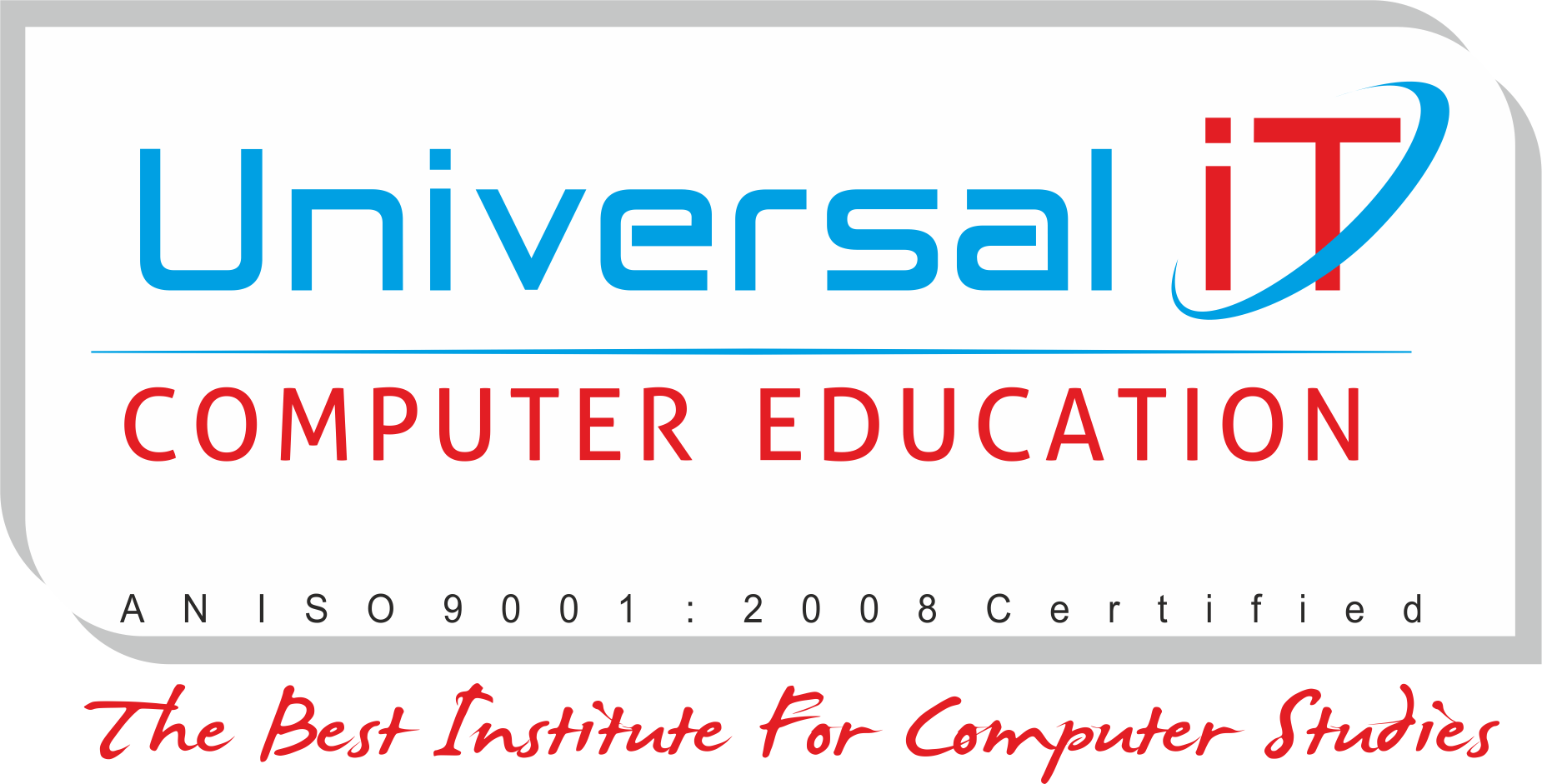

Comments are closed, but trackbacks and pingbacks are open.